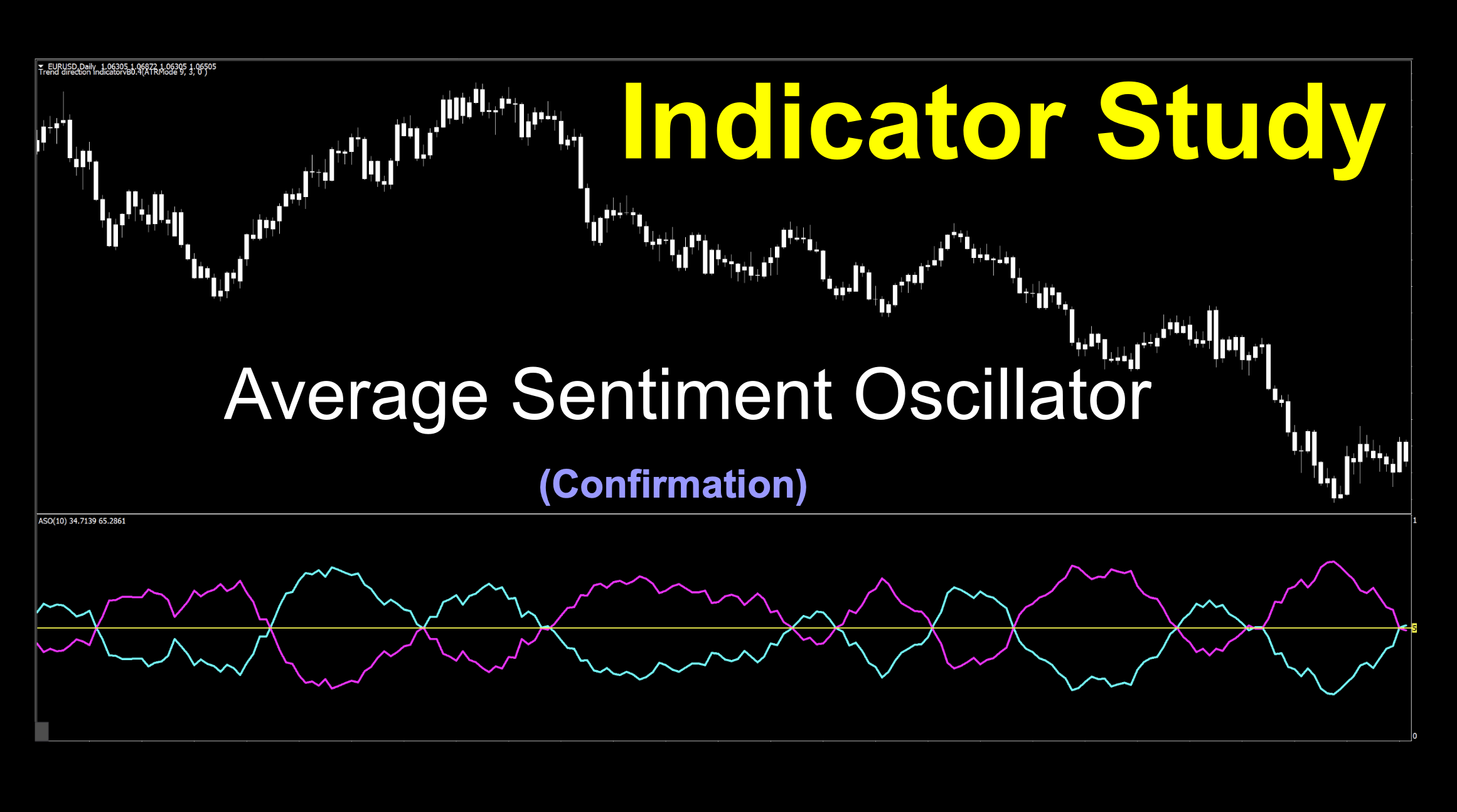Average Sentiment Oscillator
If you’d like to follow along with the e-book version of the blog, click on the play button in the audio player below (at the bottom of the page).
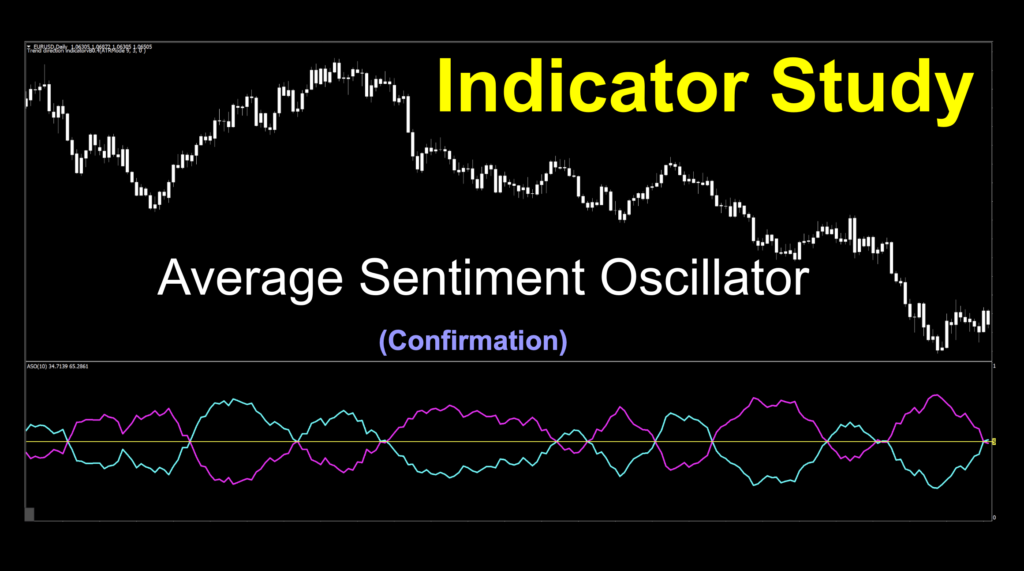 Sentimentally Average
Sentimentally Average
When it comes to sentiment, we don’t advocate emotionalism when trading. So, when we saw the title of this indicator, we wondered what all the sentimentality might be about. Interestingly enough, it referred to something we’re all quite familiar with; which we’ll address further down.
Wavy Lines
While gathering the data stream for this week’s indicator, we were mesmerized by the wave action and pretty colors. We started the recording at the open of the market Sunday afternoon as we like to see how indicators react to low volatility markets as well as when it’s moving along with purpose. Get a snack, couch in for a few minutes, and let the good times roll.
Double Take
We profiled an indicator a little over a year ago called “Vortex” which looks similar. Just to be sure we weren’t looking at the same thing with a different name, we put both on the chart, compared signals, and they are indeed different. So onward we go.
Power User
Over the past week, we had a conversation with a community member, which turned out to be a person of many resources. We’ve got a surprise for everybody which we’ll reveal after the testing section of the blog, so don’t leave early, or you’ll miss it. What we’ve witnessed is proof that the indicator email is working. Keep sending your noble notions to stonehillindicator@gmail.com, and thank you for helping us, help others.
Show Us The Benjamins
This week’s indicator was a bit of a scavenger hunt with regard to where it came from and who developed it. Fortunately for us, Google and a large coffee did not let us down. The Average Sentiment Oscillator, simply known as ASO was developed by a very guy named Benjamin Joshua Nash, an Australian Developer at Forex Tools in 2012. It was originally coded for MT4 and was made available on the MLQ5 marketplace and then coded into various platforms including ProRealTime and TradingView. For our TradingView crew, here is the link to explore your version. It was then recoded back into MT4 in 2020, which is the version we’ll be looking at and will be available in the library. At first glance, it looks like a two lines cross, but can also be considered a mid-line cross as well. We’ll show you what we mean when we get into the chart illustrations.
No Crying Allowed
The premise of this indicator is that it calculates the momentum of average bull/bear percentages. This is the reference to sentiment we alluded to earlier. Bulls for upward price movement and Bears for downward price movement. While the term “sentiment” may give rise to emotional significance, for us technical traders, it just indicates what direction price is moving. From what we learned, this indicator utilizes two similar algorithms working in concert.
Part 1
The first algorithm acquires the open, high, low, and close prices of a specified number of periods, then averages all the percentages in that group to determine the final percentage value.
Part 2
The second algorithm takes the value of the first algorithm as a single period and then determines the sentiment percentage (bull or bear) with the open, high, low, and close price points of the group. At the end of the day, it makes for a visually pleasing indicator. Will it perform, though? We’ll see!
Get Your Wave On
When VP and I looked at this indicator, we noticed that it could actually be viewed under different conditions and still give the same signals, so depending on your chromatic preferences, you have a choice. We’ll start with the default view; however, we’ll brighten things up for easier viewing. Then we’ll offer you alternate views to decide upon your own usage.
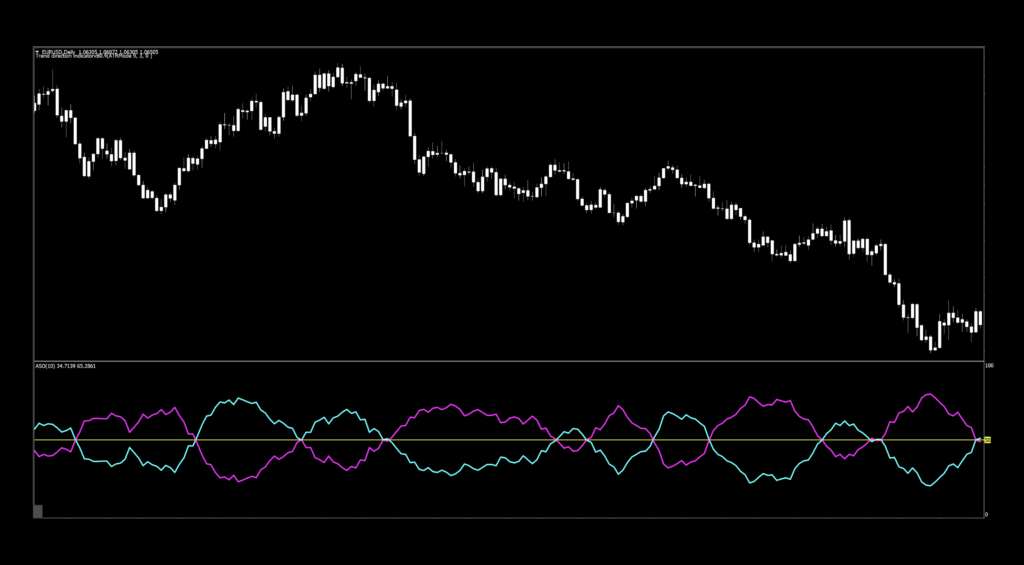
The first thing you’ll notice is that it is indeed a two lines cross. Upon closer inspection, you’ll notice that it’s also a mid-line cross. But, we’re not done just yet. Before we get into a few of the visual tweaks, we’ll bring up the settings and the signal mark up.
Settings
There are a small handful of settings; however, there are only two main settings we’re genuinely concerned with. We will address the other two shortly.
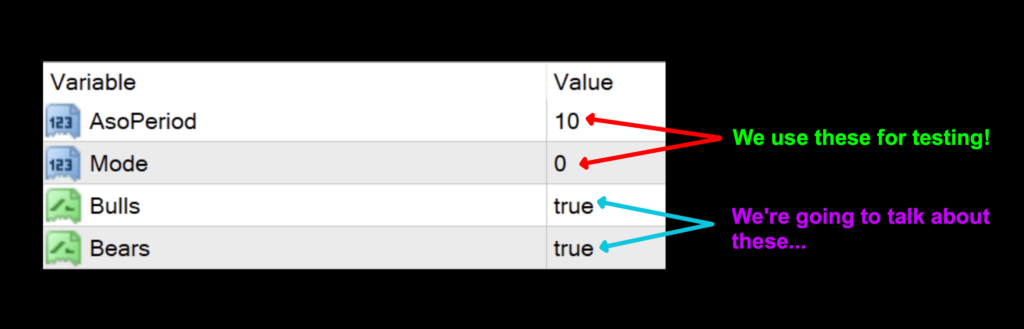
AsoPeriod: The main value for the indicator’s internal calculation. The default setting is 10.
Mode: These toggle how the data is managed and what gets displayed. The default setting is 0.
0 = TempBufferBulls[i]=(intrabarbulls+groupbulls)/2;
0 = TempBufferBears[i]=(intrabarbears+groupbears)/2;
1 = TempBufferBulls[i]=intrabarbulls;
1 = TempBufferBears[i]=intrabarbears;
2 = TempBufferBulls[i]=intrabarbears;
2 = TempBufferBears[i]=groupbears;
Advantages
* Easy to identify signals.
* Easy to test, only two settings.
* Can be toggled for various visual displays.
How we use it.
We want to clarify something specific to the NNFX system. There are three possible trade actions;
OPENING A TRADE
CLOSING A TRADE
MAINTAINING A TRADE
One of these three actions need to happen in the last 30 minutes prior to the close. This is when you make your trading decisions, and not actually wait for the close at 1700 EST, because we trade on the daily time frame.
Long signal:
Two lines cross – When the blue line crosses over the red line. Entry is in the last 30 minutes of the trading day.
Mid-line cross – When the signal line crosses above the zero line. Entry is in the last 30 minutes of the trading day.
Short signal:
Two lines cross – When the red line crosses over the blue line. Entry is in the last 30 minutes of the trading day.
Mid-line cross – When the signal line crosses below the zero line. Entry is in the last 30 minutes of the trading day.

Catch a Wave
We’re still looking at the default view of the indicator and circled where the signals appear. Now, here’s where we want to explore the alternative views, and we have a couple of great examples of why that view may be better. There are two areas where we want to direct your attention. They are indicated by the two green stars.
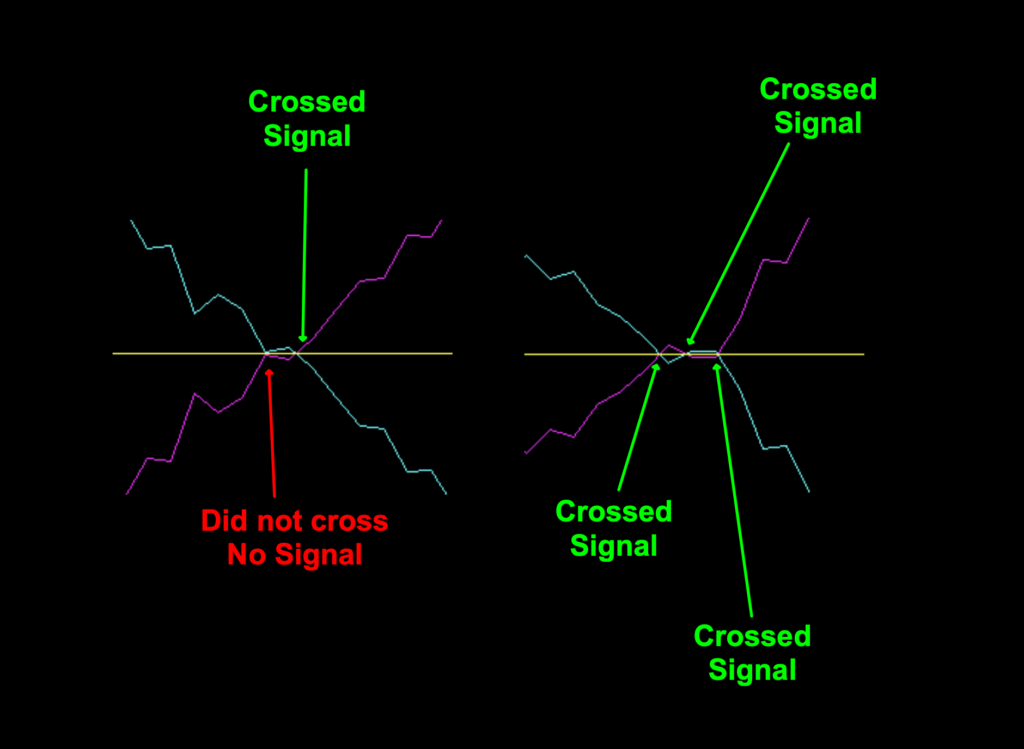
We zoomed in and cleaned up the images, where the green stars designated some indicator shenanigans. Using the two lines cross, there may be a lesser degree of confidence whether a signal has printed. This is where those two bottom settings come into play.
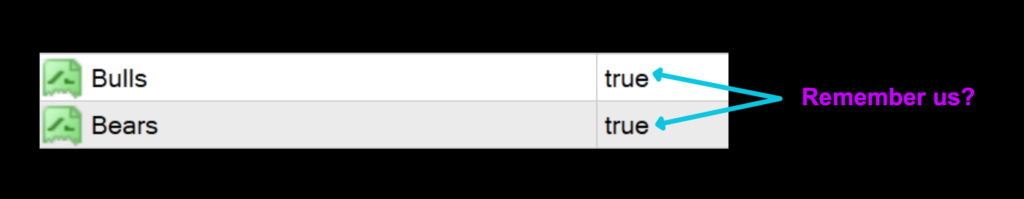
If we were to toggle the Bulls setting to “false”, the indicator would look like this.
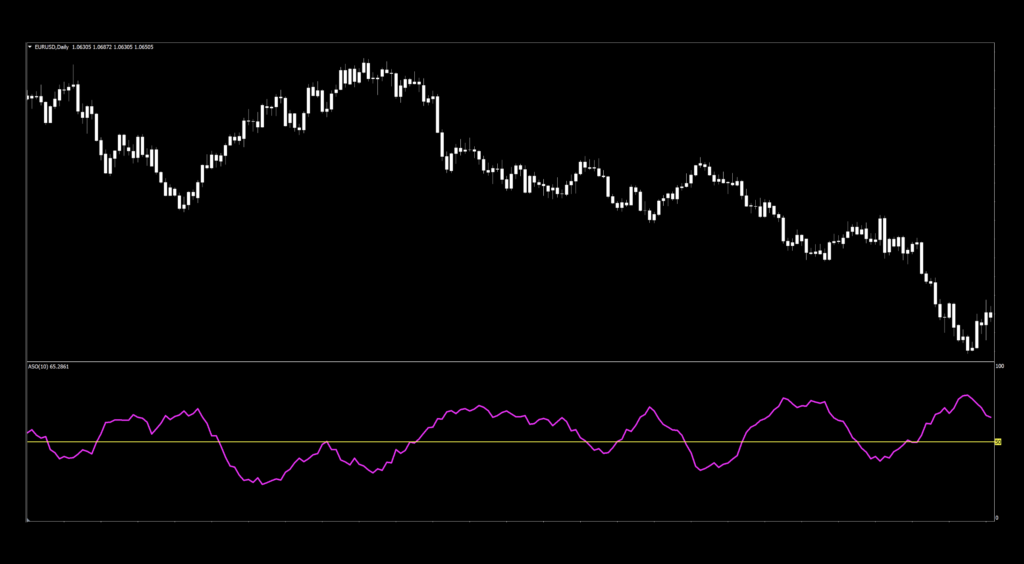
Now, the indicator is a mid-line cross, where above “50” is a short signal and below “50” is a long signal. Conversely, if we were to toggle the Bears setting to “false”, the indicator would give us this image.

Again, the indicator is a mid-line cross where above “50” is a long signal and below “50” is a short signal. This would be our choice, as it follows the natural order of a mid-line cross.
Top Tips
As a last tip of the day, you could just change the signal line colors from red to none, or blue to none and achieve the same results. Alright, now that the frolicking in the settings menu is concluded, let’s get to the business of testing. By the way, whether you test it as a zero cross or as a mid-line cross, the results will be the same.
We’re Going Testing
If you’re new to these studies, we recommend looking at some of the older blogs to understand how we conduct our testing.
The six pairs we recommend testing are…
EUR/USD
AUD/NZD
EUR/GBP
AUD/CAD
CHF/JPY
CAD/SGD
The markets we test our indicators are the:
EUR/USD (Euro/US Dollar)
BTC/USD (Bitcoin/US Dollar)
XAU/USD (Gold/US Dollar)
SPX500 (S&P500 Index)
Timeframes and Results
We’ll run the Average Sentiment Oscillator indicator on the EUR/USD, BTC/USD, XAU/USD, and the SPX500 using the default and tweaked settings across the daily and 4-hour timeframes on the MT4 strategy tester.
We focus on three metrics;
Total trades
Win/Loss ratio
ROI (return on investment)
Results For Your Consideration
Below are the results from our testing endeavors.
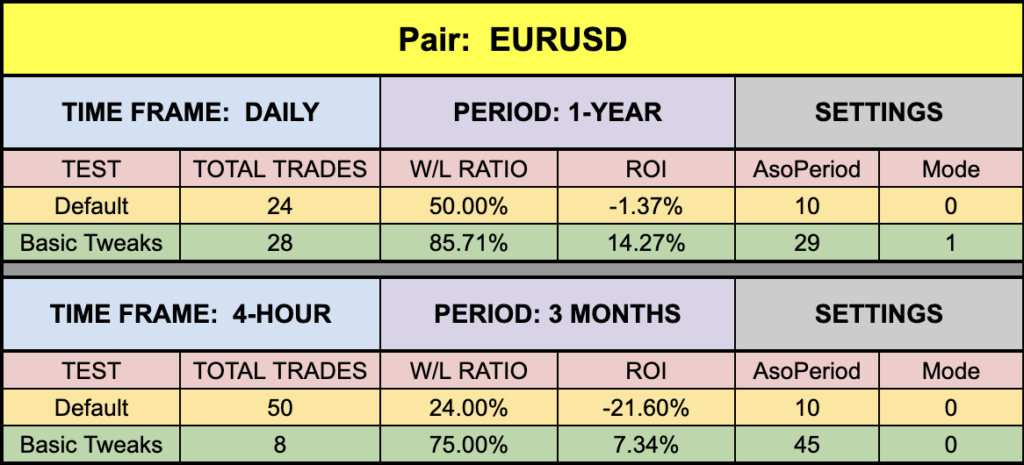
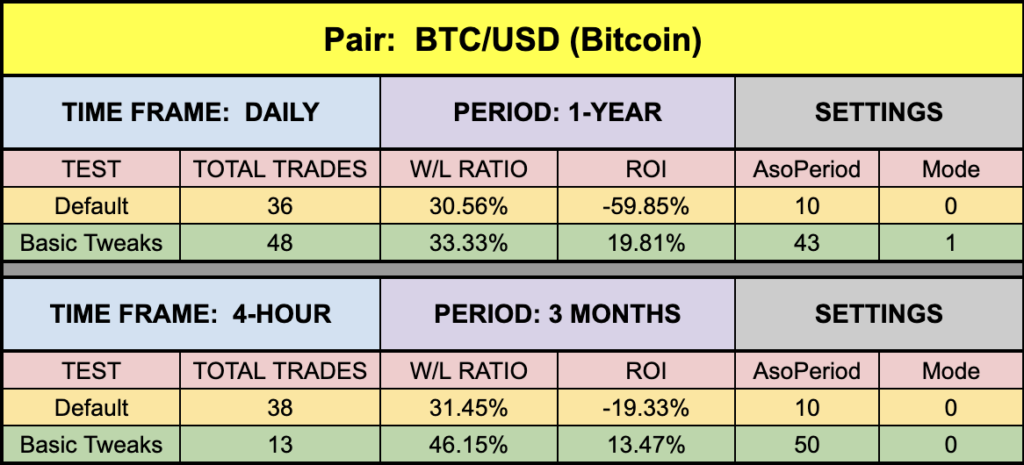
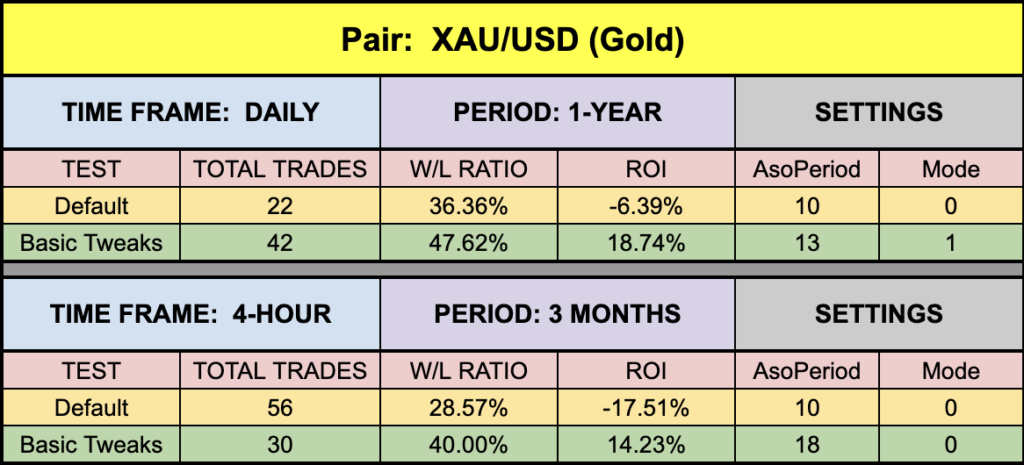
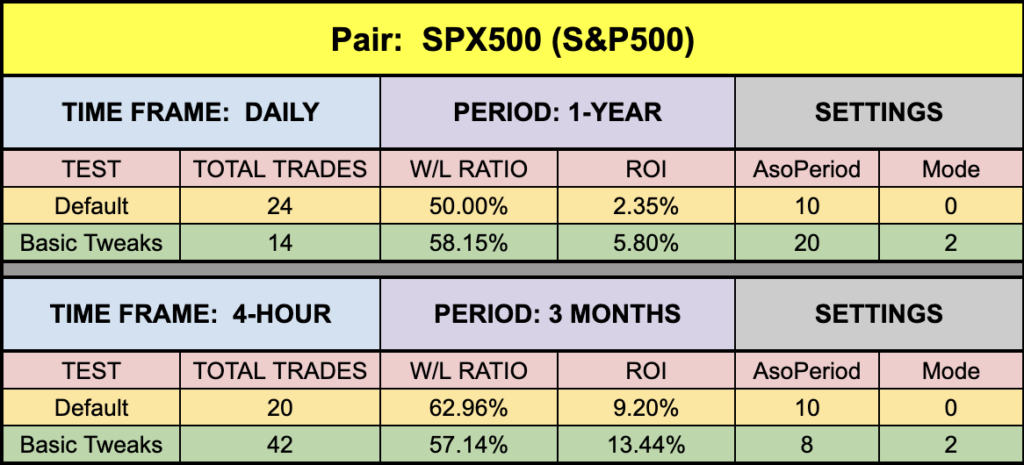
Wipeout or Gnarly?
So, let’s see how our wave action indicator did. Overall, not too bad. EUR, BTC, and XAU all did pretty well, but poor old SPX500 was a little weak on the daily, but if you live in the 4-hour world, you’ve got something to work with. No matter, we have enough pairs to look at to keep you trading. All good, right? Have fun with this one and, of course, see which visual works for you, a definite value added bonus for those of us who are difficult to please.
A Friend of Ours is a Friend of Yours
Alright, here we go. The reveal. After putting out last week’s baseline indicator, Tether Line, we received an email from one of our community members with a nice surprise. Our friend, Niels was kind enough to share some of his coding acumen with us by fixing the gap created when price and the signal line crossed. He also included the improved version, which will replace the current version in the library later this week.
And There’s More
Additionally, he shared the math behind the calculations for the rest of us. Coincidentally, the Tether Line is the same as the Donchian Channel center line. So now you know how the Donchian Channel’s centerline would treat you as a baseline indicator. We don’t know if this was intentionally done by the coder and simply re-labeled as the “Tether Line”, or if it was merely a coincidence. Either way, we really like this indicator. We’ll be updating the blog and of course make mention of it in this week’s technical analysis video. On top of that, he submitted an idea for an indicator profile, which we’ll be looking at. Can you say, “Power user”? Thanks very much, Niels – your consideration goes a long way.
Money Management
Money management is based on the NNFX risk profile. That information can be learned in the Advanced Course.
Resources
We’ve made the Average Sentiment Oscillator indicator available for download on our site from the indicator library, for free. When you’re ready to get it, click HERE.
We’re Here For You
Make sure you’re signed up for the latest digests. If you’d like to get last months digest to see what we discussed, email dan@stonehillforex.com with the title “Latest Digest Please” and we’ll send it off to you within 24 hours.
Other Resources
And you’ll want to subscribe to our YouTube channel for the technical analysis videos which pair well with these blogs. Don’t forget Facebook and Quora, where we answer questions relating to Forex.
Our only goal is to make you a better trader.
BTW – Any information communicated by Stonehill Forex Limited is solely for educational purposes. The information contained within the courses and on the website neither constitutes investment advice nor a general recommendation on investments. It is not intended to be and should not be interpreted as investment advice or a general recommendation on investment. Any person who places trades, orders or makes other types of trades and investments etc. is responsible for their own investment decisions and does so at their own risk. It is recommended that any person taking investment decisions consults with an independent financial advisor. Stonehill Forex Limited training courses and blogs are for educational purposes only, not a financial advisory service, and does not give financial advice or make general recommendations on investment.