TopTrend

Good to see You Again
Welcome to round two of the TopTrend Indicator. We wrote this blog over two years ago and felt that it warranted a revisit, an update, and a technical video.
Top drawer
If you’ve forgotten, this indicator is very similar to the Bollinger Bands calculations and traces comparable lines, but, there are some differences. Where the BBands derive their signals based on their proximity to price, Top Trend is a simple color change, with no ambiguous signal identification.
It Ain’t New
We discovered that the version of the indicator we’re using comes from 2006, it still has some legs with regard to providing nice C2 signals.
So Bold
Below is a screenshot where we’ve tweaked and brightened up the signal lines to make them easier to see.

Settings
Before we dig into the settings menu, we need to cover a newly discovered feature. We do go over it in the technical analysis video, but we’ll include it here as well.
Components of a Signal
The first thing we wanted to point out were the various parts of the signal line, their functions, and what changes we’re going to make. Below, we circled the big “dots”, which are the primary signals of the indicator.

Now, we’ll look at the smaller “dots”. They represent a suggested stop loss level for each period based on how the line is created by the indicator.

Below, we’re illustrating just how far the stop loss can be between the line and the candles and when we measured them, they were quite large and way more than what a sensible risk profile would dictate.

Next, are the lines which connect the dots. They don’t really do anything, other than help with the visuals.

So, all that aside, let’s take a look at the settings menu. We’re going to focus on one particular variable for the moment — the “Signal”. Note there is a “1” next to it.
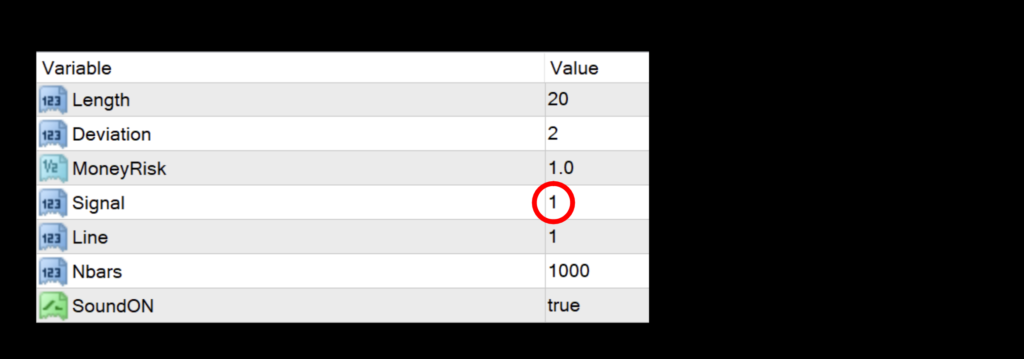
There are three choices for this variable:
0 = Only Stops
1 = Signals & Stops
2 = Only Signals
You’re going to change this variable to “2” — Only Signals.
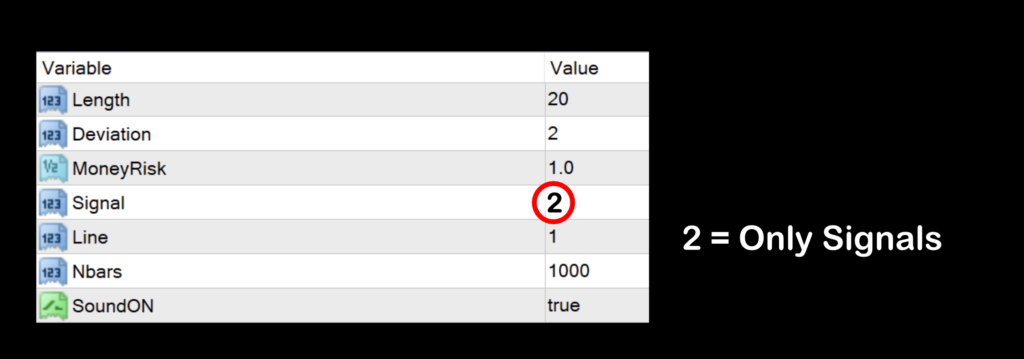
But, we’re not done. You want to make some changes to the color settings as well. The first image contains the default colors and widths.
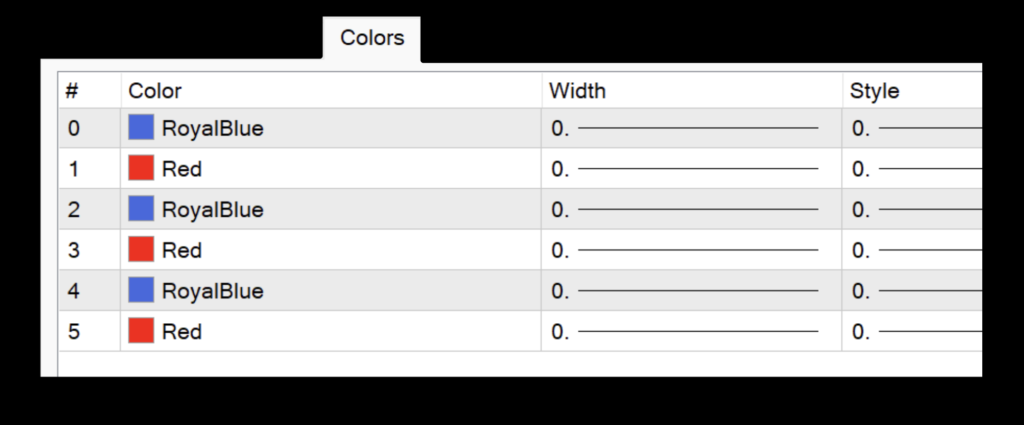
Now, go ahead and make the following changes as noted in the colors menu below.
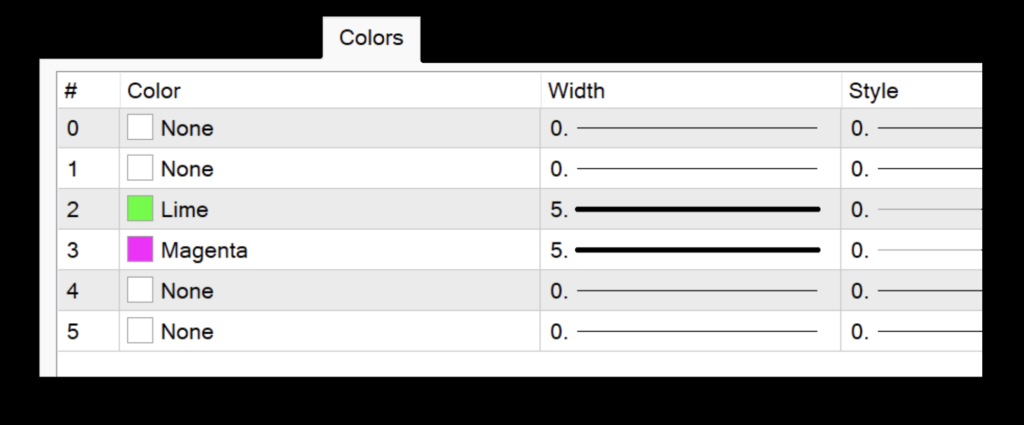
Finally, click “okay” to save your changes. And now, your chart should look like this…
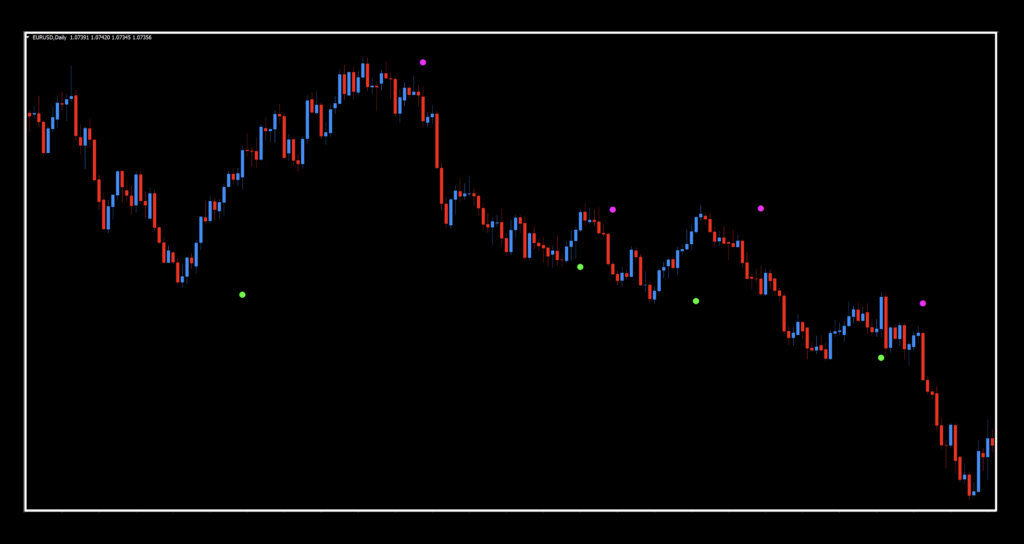
Isn’t that much cleaner? Okay, let’s take a look at the rest of the settings.
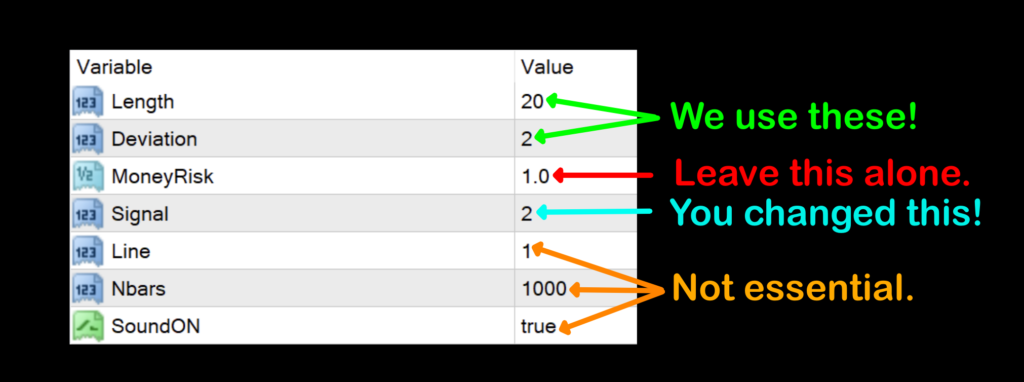
Length: The number of periods used in the moving average calculation. The default value is 20.
Deviation: The degrees of deviation from the moving average line to create the signal lines. The default number is 2.0. For our testing, we left this at the default value. We’re not sure if there is something going on in the code or something else because it was taking way too long to test. We’re going to investigate this further.
Money Risk: This setting is not needed. It is a multiplier of the upper and lower signal lines with respect to their distance to price. Just leave it at 1.
Signal: This is the setting which affords you the opportunity to change how the signal is displayed; Signal, stops, and lines. Change this to 2 and leave it there for clean charts.
Line: This is the other settings which does not have a drop-down menu. If you change it from “1” to “0”, it just removes the line connecting the dots. We already take care of this when changing the colors, so you won’t have to address this twice.
Nbars: The number of periods for the calculations to look back into history. The current value of 1000 equals to about four years worth of trading days (on the daily time frame), so this can be left alone as well.
SoundOn: An alert function of the indicator, you can toggle this off, if you chose not to be audibly notified when the indicator generates a signal.
Pink & Green Balls
Let’s see how this calls signals on our default chart.

As expected, it called the nice trendy moves. Where it can do better is in the range bound areas, but this is where the rest of your algo will help avoid losing trades.
Examinations Are Key
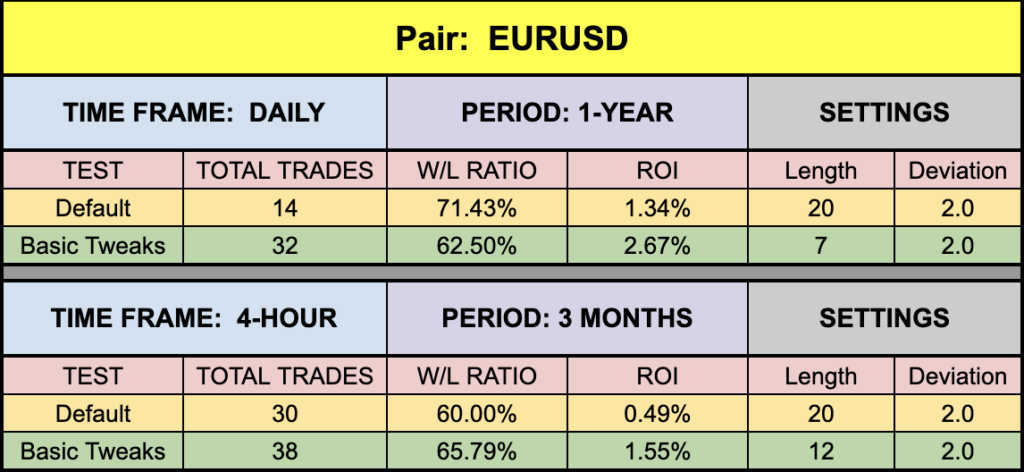
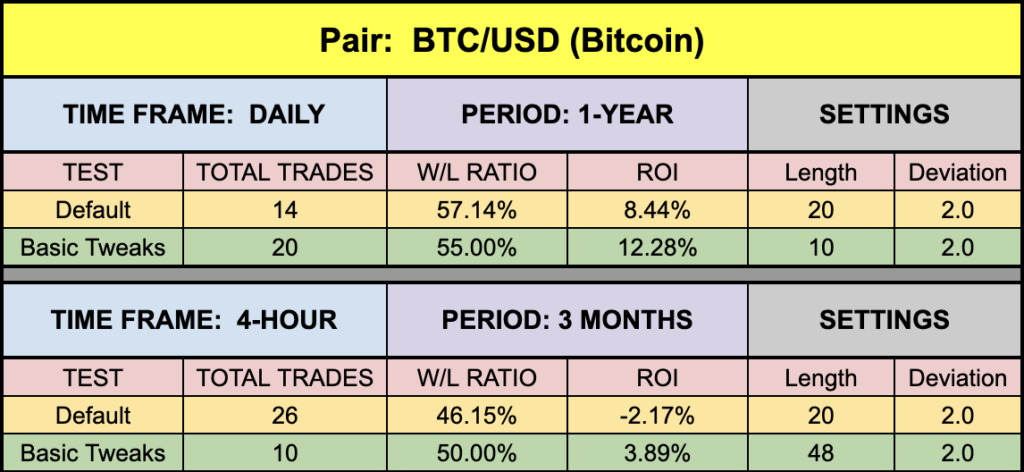
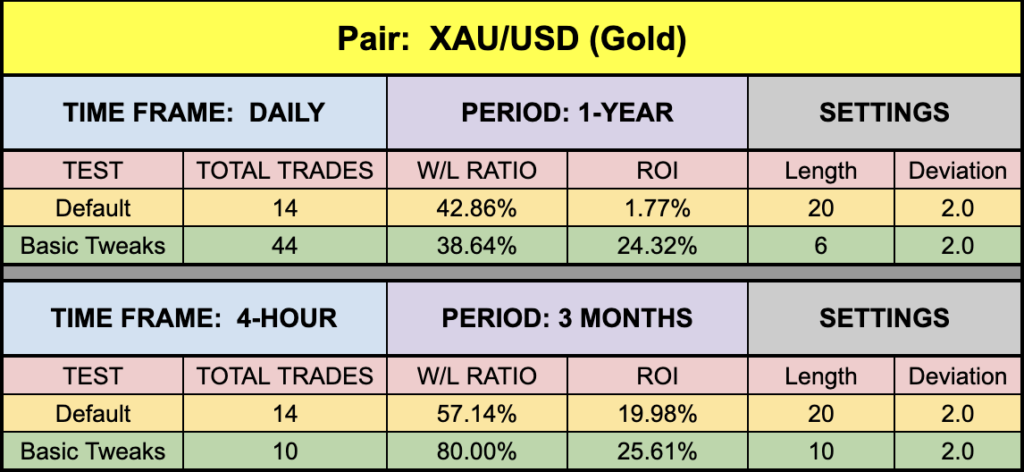
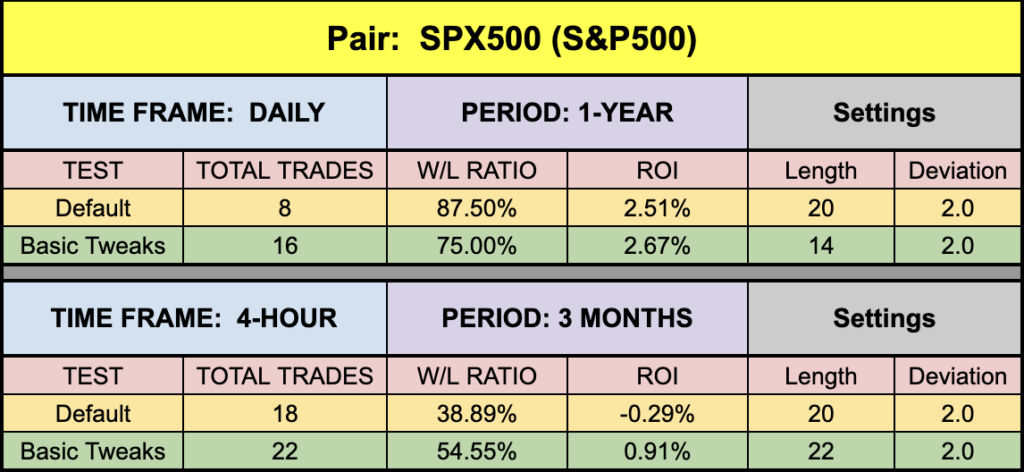
Mixed Bag
Well, we got us a mixed bag on this one. EUR and SPX500 were very soft and BTC was average, but XAU killed it, even on the 4-hour chart. Those weren’t even the best settings. However, keep in mind that we tested only one of the variables; the length. As mentioned earlier in the settings area, we’re going to look into why testing the deviation is beyond practical, but in the meantime, go noodle around with it. After all, the settings are just a “picture in time”, meaning that changing the testing dates by even one day will change the results. Besides, you’ve got 35 more pairs to play with.
Resources
You can download it from the on-line library for free, if you haven’t already. After all, it’s totally free! When you’re ready to get it, click HERE. Also, be sure to subscribe to the Stonehill Forex YouTube channel for the technical analysis videos. Sign up for the Advanced NNFX Course HERE.
Our only goal is to help you become a better trader.
*Our published testing results are based on money management strategies employed by the NNFX system and depend on varying external factors, which may be different between individuals and their specific broker conditions. No guarantee, trading recommendations, or other market suggestions are implied. Your results and subsequent trading activities are solely your own responsibility.
BTW – Any information communicated by Stonehill Forex Limited is solely for educational purposes. The information contained within the courses and on the website neither constitutes investment advice nor a general recommendation on investments. It is not intended to be and should not be interpreted as investment advice or a general recommendation on investment. Any person who places trades, orders or makes other types of trades and investments etc. is responsible for their own investment decisions and does so at their own risk. It is recommended that any person taking investment decisions consults with an independent financial advisor. Stonehill Forex Limited training courses and blogs are for educational purposes only, not a financial advisory service, and does not give financial advice or make general recommendations on investment.

