Sprinkle of This
Occasionally, we find indicators are simple yet clever. Like, why didn’t we all think of that. Our search stopped over something that was pretty nifty in its own way. No overly complicated formulas drawing on calculus, black hole math, and Einsteinian (is that a word) far-fetched concepts.
Sprinkle of That
This week, we’re going to take a shallow dive into an indicator which hinges on moving averages. “But sir, that’s so basic.” Yes, Jedediah, we know. But still, moving averages are one of the oldest forms of determining trends, and so many indicators are predicated on using them in one form or another. So, let’s all sit back and learn about a different one.
And, we’re back. This moving average type of indicator from 2012 is called the JPOscillator, or just JPO, and as you may have guessed, it’s not a moving average line. In fact, this version can be used in two ways, a zero cross or as a histogram style, so depending on what your other indicators are, you get a choice of how to dress up your charts. Cool, eh?
Le Math
The inner workings of this indicator are fairly simple. The formula is;
MA(close[period] – (close[period-1]/2 + close[period-2]/2)) – (0 – (close[period] – close[period-4]))
If inspired (or bored) enough, you could even graph this one out yourself with a handy dandy 10-function Casio calculator, like other indicators we’ve profiled.
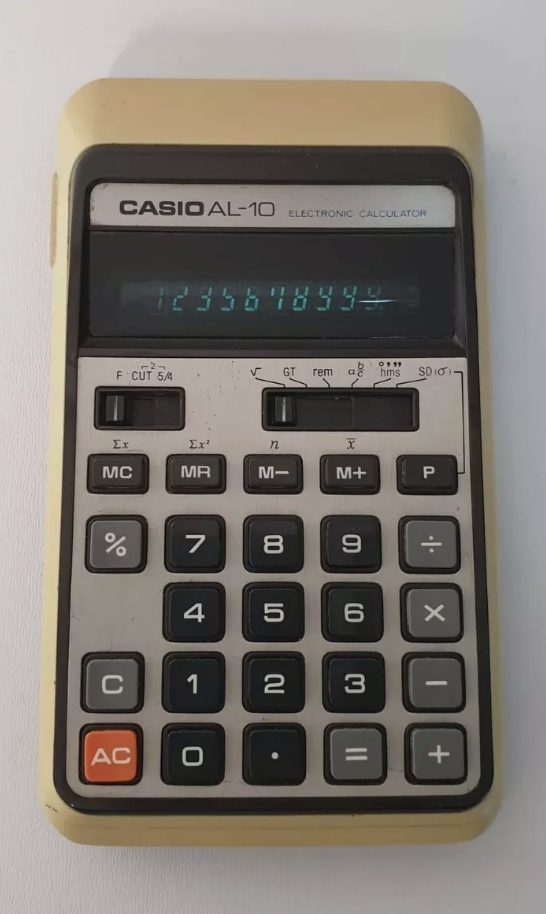
Twofer
We’re going to place the default view of the chart first. Naturally, we’ll brighten up the colors a bit, but we’ll leave the candles blue and red this time to check your ability to focus on things.

So, as stipulated, the default view is a histogram style, but since we’re not concerned with the color or “strength” (amplitude) of the bars, we’ll just rid ourselves of them for a more straightforward view.

Much less to look at, especially if you’ve got a handful of other things on your charts. Sometimes, less…is more!
Settings
There are three settings, of which you’ll use two of them for most (if not all) of your testing, but we’ll discuss the last one in a moment; the “Smoothing” setting.
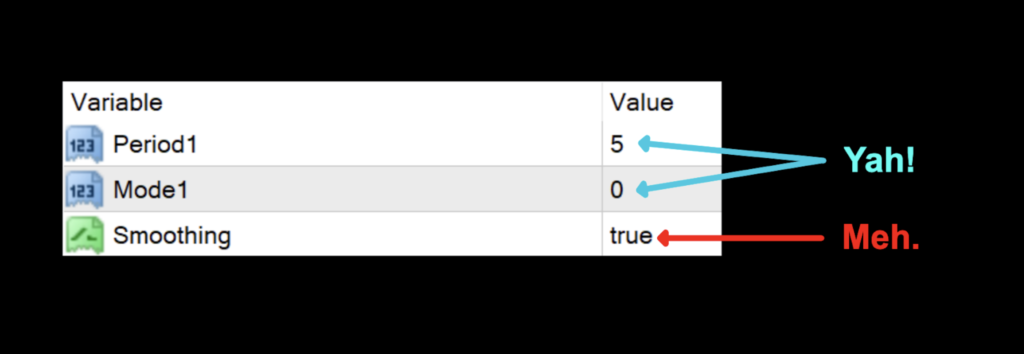
Before we get into the first two settings, let’s just focus in on that last one for a moment. The “Smoothing” function applies another moving average to the first two settings to take some false signals out. Does this slow down reaction somewhat? Yes, it does. But, a picture is worth a thousand words, so let’s just see how it looks with the smoothing setting on “false”.

So, looking at both versions, we believe by having the smoothing function set to “false”, you’d probably drive yourself bananas marking up this version of the indicator in your trusty journal a significantly more labor-intensive project. Anyway, back to the settings.
Period1: The period length used for the overall calculations. The default value is 5.
Mode1: The type of moving average used. 0-Simple, 1-Exponential, 2-Smoothed, and 3-Linear Weighted. The default value is 0-Simple.
Smoothing: As previously described, applies an additional moving average filter to smooth the signal line. The default value is “True” and we suggest just leaving it alone.
Advantages
* Choice of visual representation.
* Based on moving averages, a foundational technical method.
* Easy testing parameters.
How we use it.
One of three actions need to happen in the last 30 minutes prior to the close of the trading day. They are; opening, maintaining, or closing, a position. This is when you make your trading decisions, and not actually wait for the close at 1700 EST, because we trade on the daily time frame.
FYI
We were asked about the decision-making before the close of the trading day. There are a couple of reasons why. First, waiting until the stroke of 17:00:00 Eastern Time will certainly lock in the “exact” ATR values, but spreads and market volatility won’t be stable.
The Eleventh Hour
By the time twenty-three hours and thirty minutes passes, the ATR values are going to be pretty much what you can expect for the entire twenty-four hours, so it’s perfectly fine to make your trading decisions then. So even though we say “cross and close”, the last few minutes of the trading day is acceptable.
Give Us a Signal
Long: When the signal line crosses above the zero line. Entry is in the last 30 minutes of the trading day.
Short: When the signal line crosses below the signal line. Entry is in the last 30 minutes of the trading day.
Froot Loops

Even on the default settings, we can see that the signals are fairly reactive to price. There were a couple of areas where the yellow circles demonstrate quick reversals across the zero line. A decent algorithm would have sidestepped those false signals to keep you either in the trade (if you were already in one), or prevented you from getting in on the wrong side if you weren’t.
Spreadsheet Groove
If you’re new to these studies, we recommend looking at some older blogs to understand how we conduct our testing. Below is the data from our testing.
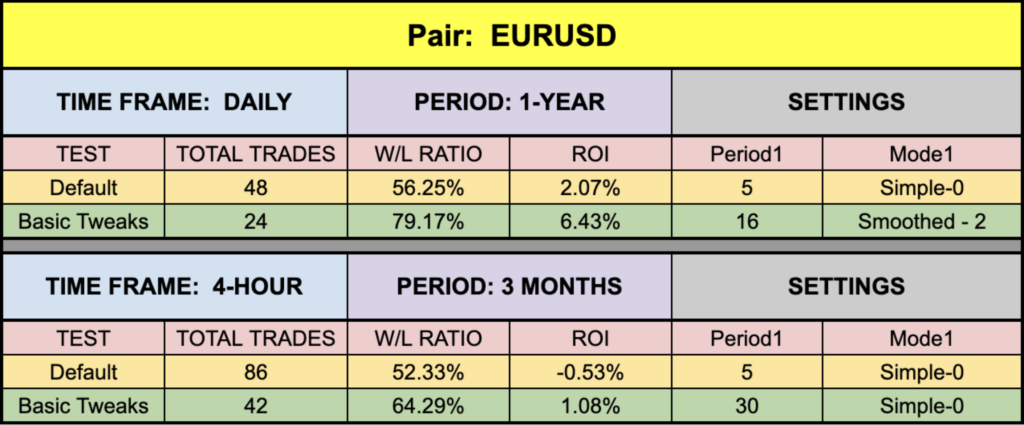
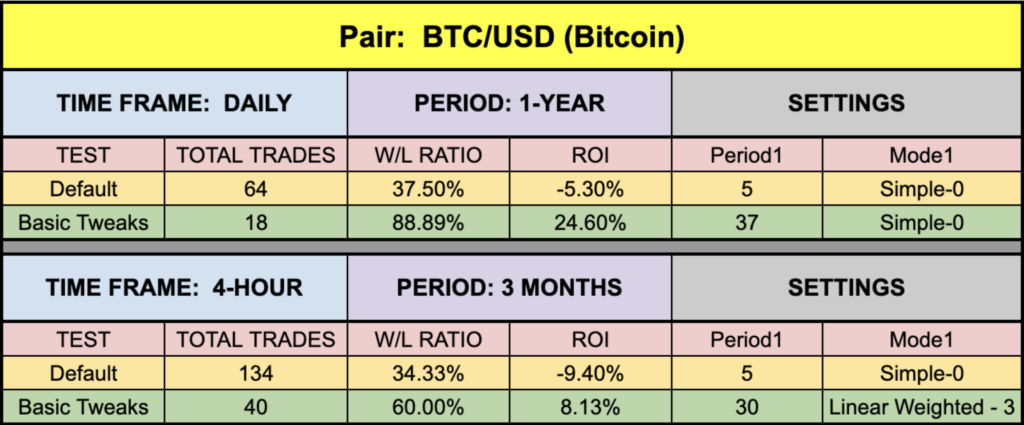
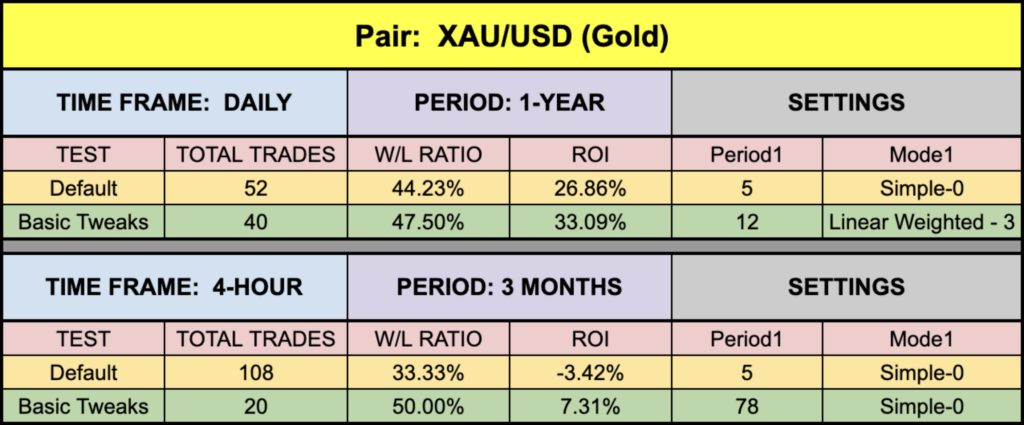
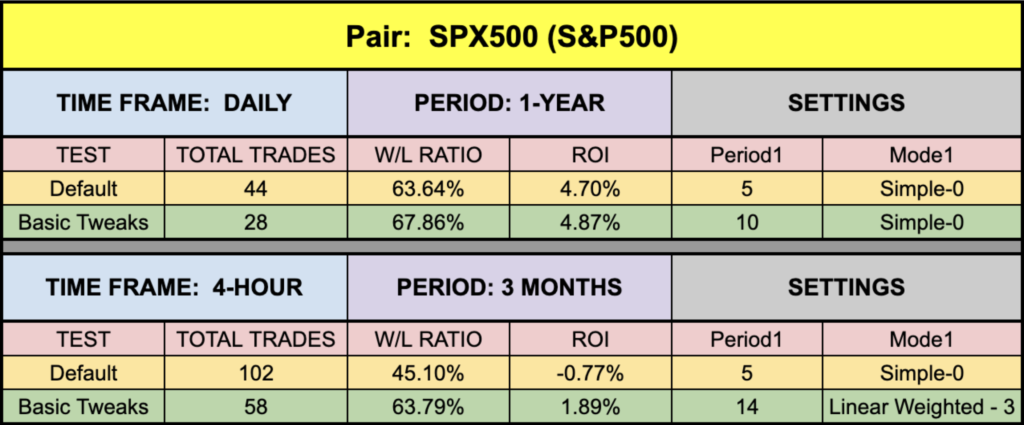
Smooth Criminal
In the spirit of fidelity, we did test the indicator with the smooth setting set to both “true” and “false”. In all instances, the smoothing set to “true” performed better, so that’s how we would advise using it.
For The Record
The first thing we noticed was that in all instances, the W/L ratio was better with the tweaked settings. The EUR is about the middle of the pack, while BTC and XAU did very nicely with their adjusted settings. Interestingly enough, the SPX500 interestingly did okay with the default settings and no major improvements were noted during our testing. Testing this tool was a relatively quick task, so it could very well be worth your while to give it a twirl.
Resources
You can download this indicator for free from our library, HERE. Also, be sure to subscribe to the Stonehill Forex YouTube channel for the technical analysis videos. Sign up for the Advanced NNFX Course HERE.
Our only goal is to make you a better trader.
*Our published testing results are based on money management strategies employed by the NNFX system and depend on varying external factors, which may be different between individuals and their specific broker conditions. No guarantee, trading recommendations, or other market suggestions are implied. Your results and subsequent trading activities are solely your own responsibility.
BTW — Any information communicated by Stonehill Forex Limited is solely for educational purposes. The information contained within the courses and on the website neither constitutes investment advice nor a general recommendation on investments. It is not intended to be and should not be interpreted as investment advice or a general recommendation on investment. Any person who places trades, orders or makes other types of trades and investments etc. is responsible for their own investment decisions and does so at their own risk. It is recommended that any person taking investment decisions consults with an independent financial advisor. Stonehill Forex Limited training courses and blogs are for educational purposes only, not a financial advisory service, and does not give financial advice or make general recommendations on investment.

