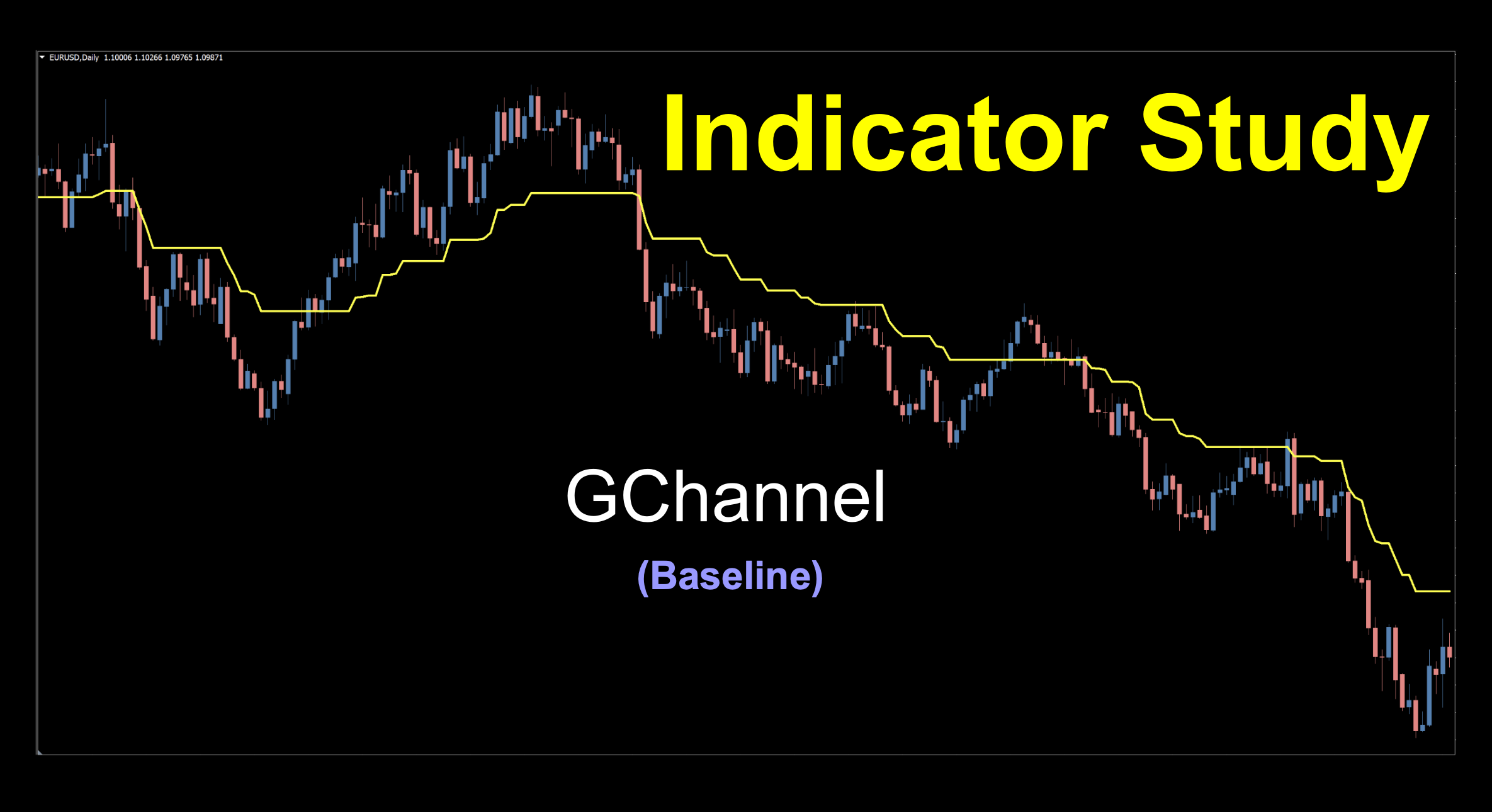GChannel
If you’d like to follow along with the e-book version of the blog, click on the play button in the audio player below (at the bottom of the page).

Foundational Support
Finding a good baseline is paramount when creating your algorithm. Without a reliable one, you may find yourself operating on a rickety “workbench”. Unreliable signals, or worse…bad signals, can quickly rob you of hard-earned profits. To combat that, we look for baselines which offer the ability to seek out trends reliably and quickly. Do they work all the time for all markets? Not necessarily. Just because it works for one, doesn’t guarantee it works for everything at the same time. It’s just the nature of our game.
Thanks, Friend
This indicator came as an unexpected surprise from one of our subscribers. Coincidently, we had just finished last week’s indicator profile when this came to us via email. That being the case, we’d like to thank a rather talented guy who not only suggested this little gem, but has some mad coding skills. In fact, we may be showcasing more of his work down the road. Let’s give it up to Rob H. for cluing us into this week’s indicator via the stonehillindicator@gmail.com email address. We’re very grateful for his contribution and even provided us with a little insight that we’re happy to pass along to you.
Keep ‘Em Coming
In fact, we’ve received a nice little collection of suggestions over the last few days, and we genuinely appreciate the effort you give to help us, help others. Send us your favorite. Got a weird one, we love those. With so many talented coders out there, we want those new and improved “mathy’ indicators that help us identify signals and create strong algorithms.
Take Two
We shot the video for this week twice. The first time was at the very end of the week – a first time, but we weren’t satisfied with what the market gave us. We suspected it may not yield good data, but it doesn’t cost anything to find out. That being the case, we decided to record it again and tweaked the colors a bit. That was the ticket, and we’ll be going forward with that version. We left the settings on their default value as a matter of both interest and principle, but going forward, we may try changing the settings on occasion to give us better signals to exhibit and discuss.
Gangster
There are multiple versions of this indicator available out there, but we’re going with the version that Rob suggested. This particular “channel” indicator has been described as better than other types, including; Donchian, Keltner and the Bollinger Bands, and it was suggested that components of this indicator can suggest stop loss levels. As we’re not going to use it as a channel or for stop loss levels, we’ll get into what we do further into the blog.
Pretty Recent
This version of the GChannel indicator was created in 2021 by a gifted coder (or coders, depending on which version you’re using), making it one of the more recent indicators we’ve profiled. It’s pretty easy to use and provides clear signals, we’ll soon see.
Do The Thing
The default image wasn’t bad, but we’ve made a few minor changes to its appearance for better visual representation. We changed the signal line to a bright lemony yellow, thickened it up and changed the candles to reddish/bluish colors, so entry points would be clearer. We also left the “channel” portion in (and brightened them up as well), so you’ll understand what it is before we remove it.

Below, we point out what those channel lines are doing. As mentioned, they are “suggested” stop loss levels for trades, depending on whether you’re long or short. Since we have our own way of doing stop loss levels according to NNFX protocol, we’ll remove them.

Now, we’ll take out the channels, so we’re just left with the baseline. Then we’ll get to the settings next.

Settings

Simple is as simple does. There are only two variables in the settings menu and guess what…we use both of them.
ChannelPeriod: This dictates the number of periods used in the calculation of the main signal line. The default value is 50.
Input price: A sweet feature, we get to chose which data set to use. There are seven sets; 0 – closed, 1 – open, 2 – high, 3 – low, 4 – median, 5 – typical, and 6 – weighted. The default value is 0 – closed.
Advantages
* Newer because we want more current indicators.
* Only two variables, easy to use and test.
* Signal identification is clear.
Toe The Line
With the color changes, identifying the signals is pretty easy, and easy is what we like. We’ve circled the important parts of the chart. Notice that on two occurrences, there were signals with immediate reversals. This is not a rare occurrence. False signals are a thing, especially when the banks play their games, so having a solid algorithm to back you is paramount to the highest order. Baselines are generally not used as exits, as we’ve said before. Use a tool (indicator) better suited for that job.

Even on the default settings, the signals were pretty clear and offered opportunities.
How We Use It
Long signal: When price crosses and closes above the signal line. Entry is on the open of the next period.
Short signal: When price crosses and closes below the signal line. Entry is on the open of the next period.
Testing The Markets
If you’re new to these studies, we recommend looking at some of the older blogs to understand how we conduct our testing.
The six pairs we recommend testing are…
EUR/USD
AUD/NZD
EUR/GBP
AUD/CAD
CHF/JPY
CAD/SGD
The markets we test our indicators are the:
EUR/USD (Euro/US Dollar)
BTC/USD (Bitcoin/US Dollar)
XAU/USD (Gold/US Dollar)
SPX500 (S&P500 Index)
Timeframes and Results
We’ll run the GChannel indicator on the EUR/USD, BTC/USD, XAU/USD, and the SPX500 using the default and tweaked settings across the daily and 4-hour timeframes on the MT4 strategy tester.
We focus on three metrics;
Total trades
Win/Loss ratio
ROI (return on investment)
We Got This
Below are the testing results.




Good, Better, Wow
Looking across our test markets, it’s apparent that varying results are returned. This is normal. Market conditions will dictate how well (or not) an indicator will perform. Bitcoin and Gold are the heroes of the moment, but as we only tested it on two Forex markets, that doesn’t preclude that it can’t do better on others. Remember, we have thirty-six pairs at our disposal.
Money Management
Money management is based on the NNFX risk profile. That information can be learned in the Advanced Course.
Resources
We’ve made the GChannel indicator available for download on our site from the indicator library. When you’re ready to get it, click HERE.
We’re Here For You
Sign up on our contacts page on the website for the latest digests. Subscribe to our YouTube channel and Facebook page. We also answer questions on Quora related to Forex. Visit Trustpilot to see what others are saying about us as well. Consider giving us a 5-star review if we’ve helped you. Your contribution helps others find us for a safe place to learn.
Our only goal is to make you a better trader.
BTW – Any information communicated by Stonehill Forex Limited is solely for educational purposes. The information contained within the courses and on the website neither constitutes investment advice nor a general recommendation on investments. It is not intended to be and should not be interpreted as investment advice or a general recommendation on investment. Any person who places trades, orders or makes other types of trades and investments etc. is responsible for their own investment decisions and does so at their own risk. It is recommended that any person taking investment decisions consults with an independent financial advisor. Stonehill Forex Limited training courses and blogs are for educational purposes only, not a financial advisory service, and does not give financial advice or make general recommendations on investment.